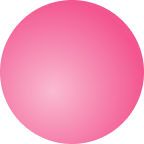
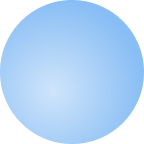
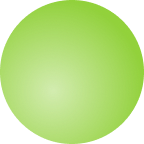
How Trashmaster works?
Trashmaster is a mobile application that helps to temporary store files that has been deleted on your phone. This gives your files a layer of protection from complete deletion.
01 Download and install Trashmaster on playstore or apple store
02 Download and install Trashmaster on your mobile device
03 Click on any of the categories to view, delete or restore your deleted items
04 Deep scan to recover previously deleted files.
Core Features
Here are the following awesome features that would make you enjoy Trashmaster

 Instant Push Notification
Instant Push Notification
Trashmaster sends a push notification to your phone immediately an item is deleted. This feature can be switched off or on in the app settings.

 Files Category for Easy Navigation
Files Category for Easy Navigation
All deleted items are categorized to their respective file for easy and quick navigation so as to make your experience easier

 Deleted Items view
Deleted Items view
When a particular category is picked, the deleted files under that category will appear making it easy for user. You can also search for a file if need be.

 Search bar for Quick Discovery of Items
Search bar for Quick Discovery of Items
On the click on the search icon, you can easily search for the item, saving you stress of scrolling for the item want to either delete or restore.

 Delete, Restore or Backup your File
Delete, Restore or Backup your File
Once a particular item is selected. You can then delete, restore or backup this item. You can also check the size and previous location before it was deleted.

 Deep Scan
Deep Scan
Trashmaster scans your phone storage to recover maximum invaluable files even if you didnt make a backup earlier before installing the application.
.png)